SLIDER build guide
This is a full description of everything you need to do to get SLIDER up and running.
Parts list
| Part | Part no. | Note | Link |
|---|---|---|---|
| Box top | n/a | 3D printer required. ABS was used in the prototype, PLA is probably fine. | STL file |
| Box sides | n/a | as above | STL file |
| Box bottom | n/a | as above | STL file |
| Motor controller | Pi Hut 102514 | The Pi Hut | |
| Display | Adafruit 1080 | Or any other Adafruit Mini 8x8 LED Matrix w/I2C Backpack | Adafruit |
| Arduino Micro | A000053 | RS components | |
| Motorised slider | PSM01-082A-103B2 | RS components | |
| Rotary Encoder | PEC11R-4220K-S0024 | RS components | |
| Rotary encoder knob | 3/07/TPN170 006 BLACK | Any 6mm splined will do. | RS components |
| Battery contacts | RS stock 185-4775 | Any will do. | RS components |
| F-F Jumper wires (x?) | MIKROE-511 | Any will do. | RS components |
| Anti-slip pads | SJ5018N | Any will do. | RS components |
| M1.2x6 machine screws (x4) | RS stock 418-7218 | For mounting Arduino. Any will do. | RS components |
| M2x6 machine screws (x4) | For mounting 8x8 displays. | Easy to find (ours were just taken from the lab) | |
| Countersunk M3x6 machine screws (x2) | For mounting motorised slider. | Easy to find | |
| M3x12 machine screws (x4) | For mounting motor controller. | Easy to find | |
| M3x20 machine screws (x8) | For closing box. Any length ≥ 12mm is fine | Easy to find |
Electrical connections
Electrically connect the components using the following schematic. Every connection is a single Female-Female jumper wire, except the connections to the rotary encoder, for which you will need to strip one end of each jumper wire and solder it to the rotary encoder pin.
Hardware assembly
It’s fairly obvious where everything attaches to. Note which screw is for what from the parts list above. Here’s some images of what you should end up with. You may find it useful to wrap the encoder in a little electrical tape as shown to reduce friction with the top of the box. Be careful setting the wires, try to minimise friction between the encoder wires and everything else. You may also find it useful to add a little adhesive putty (Blu-Tack) on the connection from the motorised slider to the bracket.
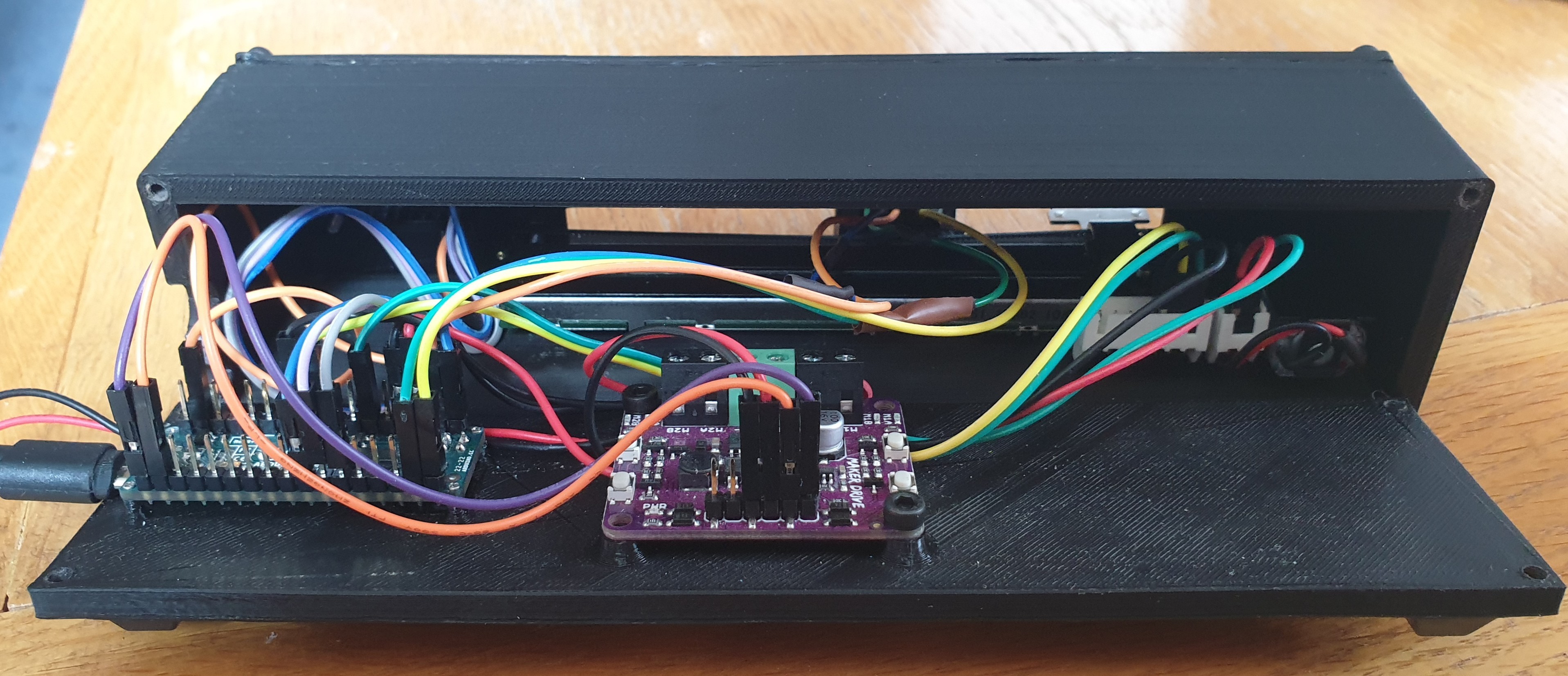
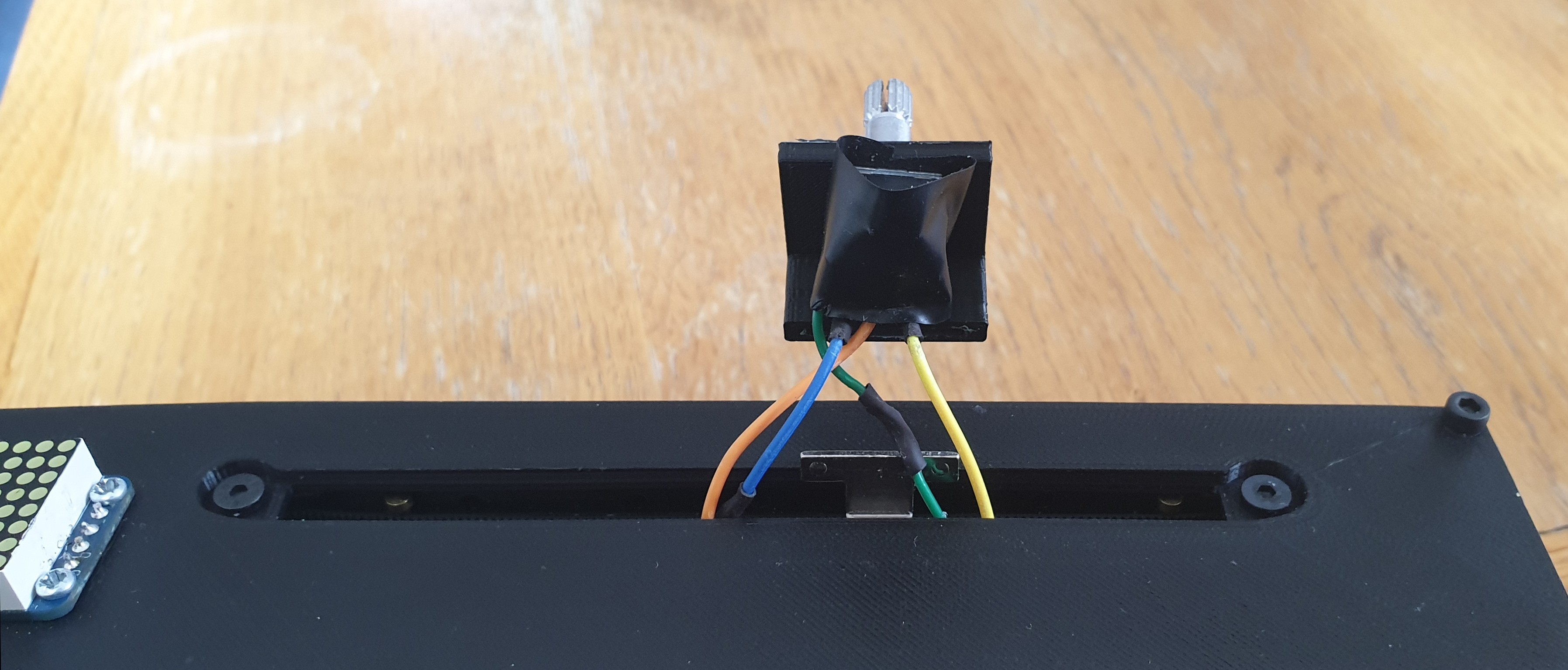

Installing the firmware
Install arduino-cli, then run the following commands
from a *nix box:
git clone https://git.sr.ht/~ecc/SLIDER-firmware # get the firmware
cd SLIDER-firmware
make setup # install the dependencies
make build # compile the SLIDER firmware
make flash # flash the firmware onto an attached SLIDER device.